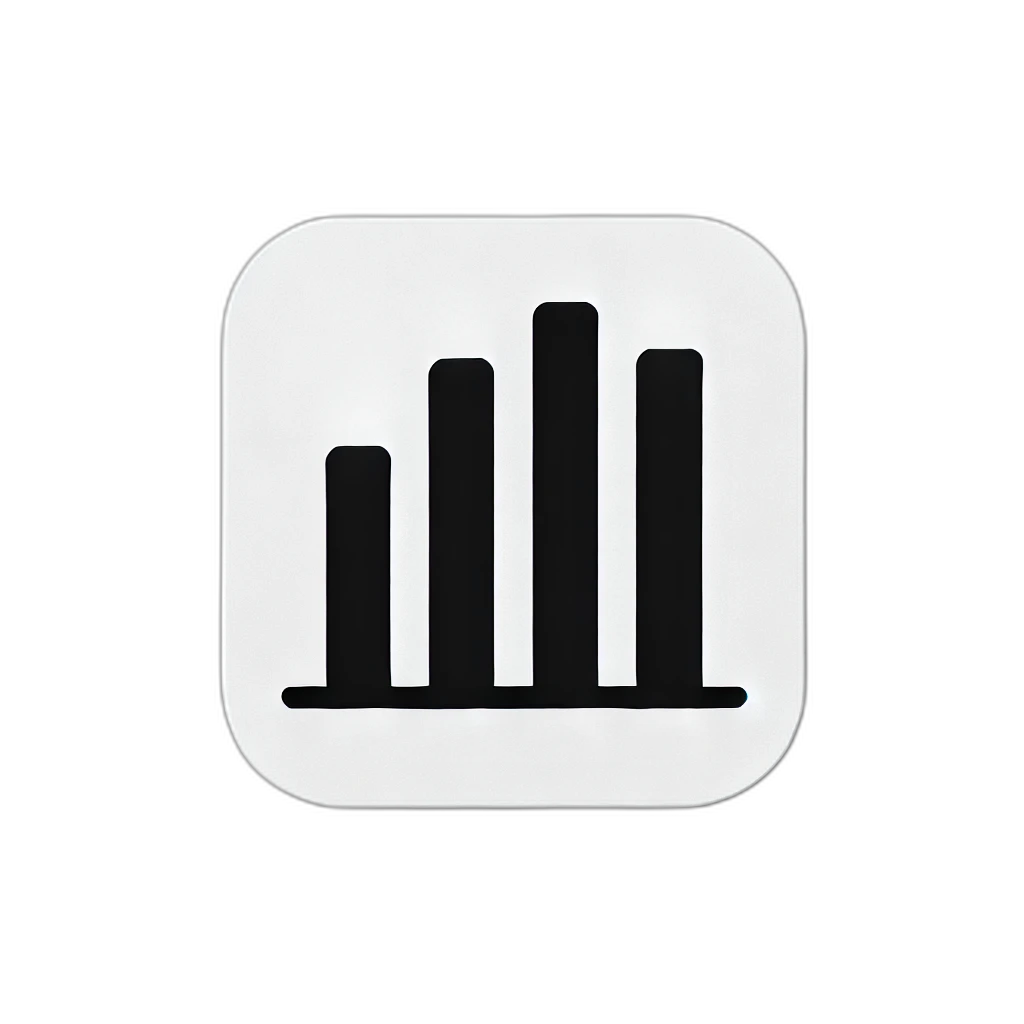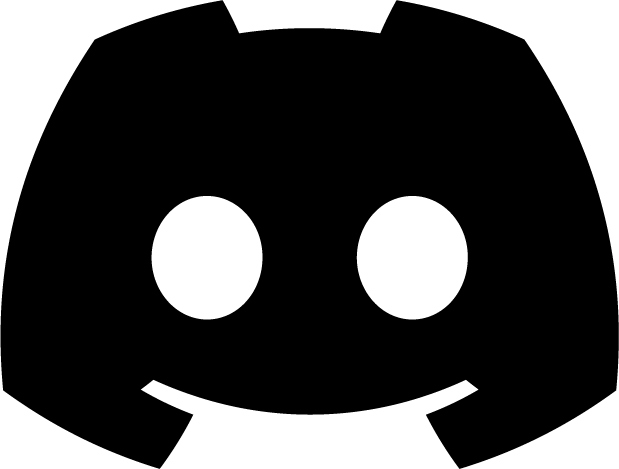Introduction
Why Headless Chart?
Have you ever had these concerns when creating charts?
- “This chart library has great features, but it doesn’t match our design system…”
- “The customization options are too limited”
- “Building from scratch would take too much time…”
Headless Chart was created to solve exactly these problems.
What is Headless?
“Headless” means providing only the logic without the UI. Headless Chart:
- ✅ Provides core chart logic (data calculations, scales, layouts)
- ✅ You decide the design (colors, shapes, animations)
- ✅ Fully customizable (all components are replaceable)
Widget System Based on Flitter
Headless Chart is built on the Flitter framework. Flitter implements Flutter’s widget system for the web with these characteristics:
- Declarative UI: Declare the UI appearance rather than state
- Composition-based: Build complex UI by composing small widgets
- Cross-renderer: Supports both SVG and Canvas
Difference from Traditional Chart Libraries
Traditional Chart Libraries
// Customization through options
new Chart({
type: 'bar',
options: {
color: 'blue',
borderWidth: 2,
// Limited options...
}
})
Headless Chart
// Directly replace components
BarChart({
data: myData,
custom: {
bar: MyCustomBar, // Your custom bar
axis: MyCustomAxis, // Your custom axis
legend: MyCustomLegend // Your custom legend
}
})
Key Benefits
1. Complete Design Freedom
Customize every element exactly as you want. Perfect for matching your company’s design system.
2. Progressive Customization
Start with default components and replace only what you need, one by one.
3. Type Safety
Written in TypeScript with complete type support.
4. Framework Independent
Works with React, Svelte, Vue, or any other framework.
Recommended For
- 🎨 Developers working with designers: Those who want to implement design specs 100%
- 🏢 Teams managing design systems: Those who need consistent chart components
- 🚀 Those needing new chart types: Those who want to create charts not available in existing libraries
- 💡 Those who want to learn: Those who want to understand how charts work
Next Steps
Now that you understand the concept of Headless Chart, proceed to the Installation guide to set it up in your project!